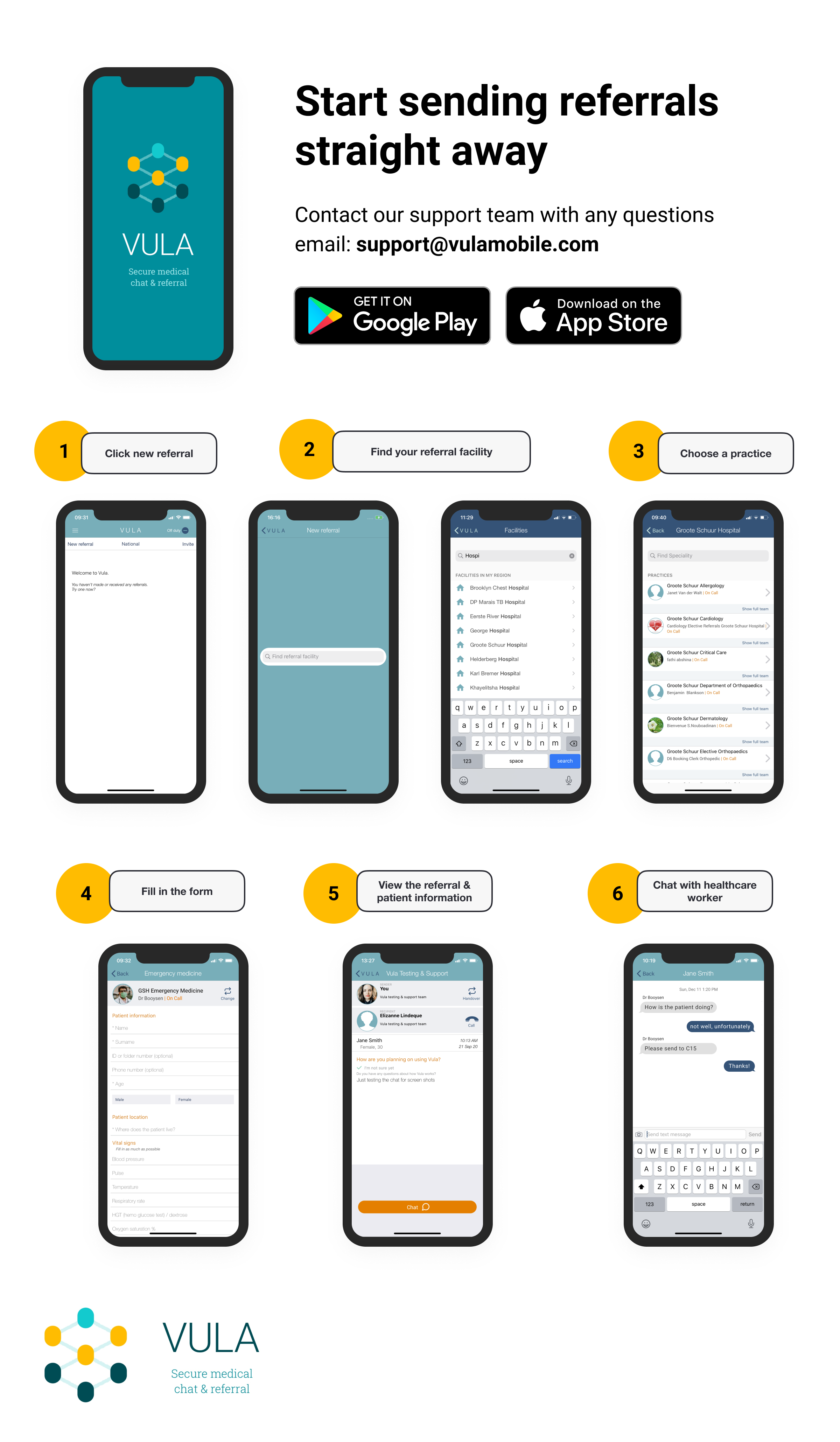Once you've received your password and logged in to the mobile app you can start sending referrals straight away! Simply follow the steps below:
- Log into the app
- Click new referral
- Find your referral facility by searching or scrolling through the list
- Click on the facility, you will then see a list of available practices at that facility
- Find the department you're looking for by searching or scrolling through the list
- Click on the practice
- Fill out the form with information about your patient
- Add any relevant images
- Click send
- You will then be able to view the information sent to the specialist and chat with them if there is additional information needed.